How To Hold Torch In Left Hand (Off Hand) Minecraft PE 1.17 || Smart Torch Mod Pack 2021
How to make a Torch in Minecraft
As the main player-made light source in Minecraft, torches are vital for anyone wishing to explore the caves of this beloved open sandbox game. Being so easy to make, and seeing as the resources they are made from are abundant in every Minecraft world, torches should be some of the first tools a player makes once they've entered their Minecraft world for the first time.
So, before you begin your journey into the deepest caverns of the world, making torches is a must to light your way in the dark.
Required Materials to Craft a Torch:The materials you will need in order to craft a torch are:
To begin, you must convert your logs into wooden planks. To make wooden planks, simply place the logs that were collected into one of the slots in the survival inventory crafting table, as demonstrated below.

With your newly made wooden planks, you must first make a crafting table. As for a crafting table, you can use this guide to learn all about how to make and use a crafting table in Minecraft.
You will need a crafting table to make the simplest type of pickaxe for collecting your first pieces of coal. The first part of making a pickaxe is making the sticks for the handle. You can use the survival inventory crafting table or the crafting table you just created to make your sticks.

To make sticks, place two blocks of wooden planks above each other on either the left or right side of the square, as shown above.
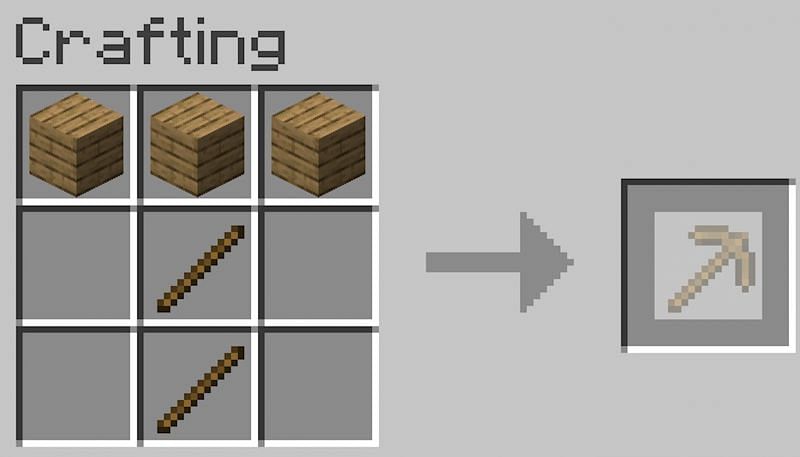
Now you have to make the pickaxe; this can be done by interacting with a crafting table. Next, in the crafting table, place a row of planks along the top of the crafting GUI and place two sticks under the middle plank, as seen above. This will create a pickaxe to use to collect your coal—a required material for making torches.
The next step is to find some coal. Coal is an abundant resource found in and amongst stone blocks in Minecraft, so it won't take you very long to find some exposed.
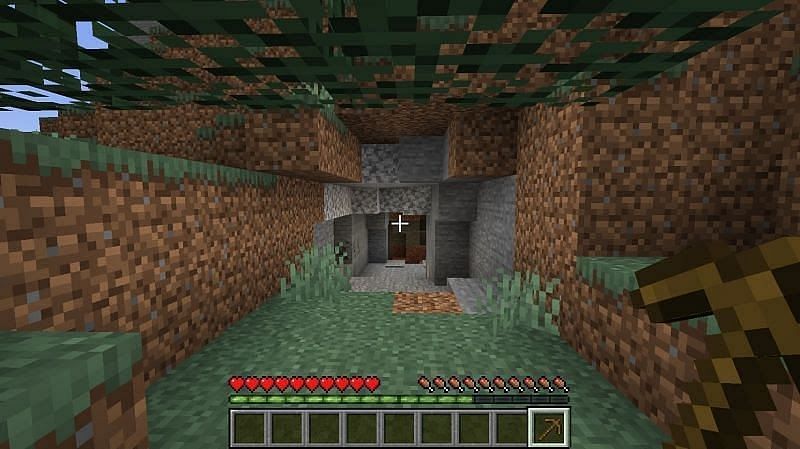
In most cases, players opt for finding a cave at the surface, but coal can also be found in the sides of mountains or atop stony hills.

Once you've found your coal, you can mine it to collect it in your inventory.
Mining is a task that can only be done with pickaxes, and coal is the only ore that is mineable with a wooden pickaxe.
Once you've collected your coal, you're ready to make some torches.
Also Read: How to make a Map in Minecraft?
How to make a Torch in Minecraft? In a Nutshell:To make a torch, place one piece of coal in the crafting GUI, preferably in the center of the 3x3 grid, with a stick underneath. Once you complete making the torches, move it to your inventory.
Step-by-Step Guide(with Pictures):Here is the step-by-step pictorial guide you need to follow to make a torch in minecraft:
Torches do not have to be made in a crafting table, as their crafting recipe is only made up of two blocks that fill two spots in a crafting GUI, but you may do so if you wish. This does mean, however, that you can make torches right in your survival inventory.
To make your torches, place one piece of coal in the crafting GUI with a stick underneath.

Crafted torches come in sets of four, meaning one piece of coal makes 4 torches. With coal being such an abundant material, you'll never run out of them if you're mining as long as you make sure to bring wood with you.
How to use a Torch in Minecraft?To use a torch, simply right click the ground or the wall with the torch in your hand. This will place the torch on the block you selected.

Minecraft torches have a light level of 14 once placed down. They do not illuminate when held, unless the player is using a launcher like Optifine.
Q. Do soul torches prevent mobs from spawning?Soul torches do not prevent mobs from spawning, unfortunately. They do, however, act as a form of piglin repellant. Piglins try to stay 7+ blocks away from soul torches unless they are forced into the radius of one, but they will still attack if they see a player in that radius.

Soul torches are the Nether variant of torches that require soul sand to be made. The crafting recipe can be seen above. They emit an ambient, almost spooky, blue light. Soul torches also have a variant of fire and a lantern type! All of these recipes involve soul sand.
ConclusionCongratulations, you are now ready to go mining with your torches! Placing regular torches prevents mobs from spawning within a radius of them, so make sure you line your pathways with them so you don't encounter any mobs on your way back to base. They're also a great marker so you can tell which direction you came from!
Screen Shot --





